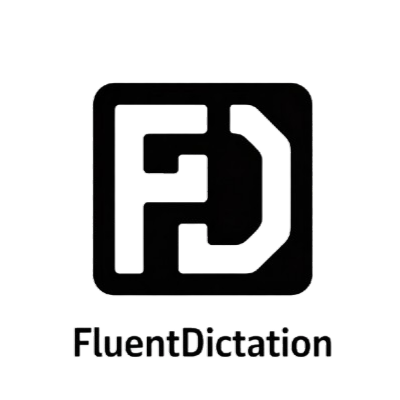Learn SwiftUI from beginner to professional developer free online courses – YouTube Dictation Transcript & Vocabulary
최고의 YouTube 받아쓰기 사이트 FluentDictation에 오신 것을 환영합니다. 인터랙티브 스크립트와 쉐도잉 도구로 B1 수준 영상 "Learn SwiftUI from beginner to professional developer free online courses"을 마스터하세요. 우리는 영상을 받아쓰기와 발음 연습에 최적인 작은 세그먼트로 분할했습니다. 강조 표시된 스크립트를 읽고 핵심 어휘를 학습하며 듣기 실력을 향상하세요. 👉 받아쓰기 시작
수천 명의 학습자들과 함께 YouTube 받아쓰기 도구로 영어 듣기와 쓰기 실력을 향상하세요.

📺 Click to play this educational video. Best viewed with captions enabled for dictation practice.
인터랙티브 스크립트 & 하이라이트
1.what's up welcome to swiftel thinking my name is Nick and this channel is all about getting you ready to become an iOS engineer whether you're just learning how to code you want to build your own iPhone apps or you want to get employed as an iOS engineer this is a great place for you to start swiftel thinking is a series of 13 courses to help you go from beginner to expert iOS engineer in this video I will walk you through how it works it is a stepbystep approach to help you become an expert iOS engineer as fast as possible there are 13 courses in total and they are made to be watched in order you can start with the first course with absolutely no prior experience even if you've never written a line of code before and you've never studied computer science you can start here for free right now the first five courses are beginner level this is getting you up to speed how to code how to build simple apps the next six courses are intermediate level this is entering a more professional environment how do we write networking code and actually build apps that are ready for the App Store the last two are Advanced these are focused on much more difficult and complex topics such as app architecture and actually getting your codebase not just ready for the App Store but ready to support an Enterprise level business these courses have been designed using learning this means that the material accumulates as you continue to learn and as you progress through the courses for example we might learn something in the first lesson of a course then we will take what we've learned in lesson one and in lesson two we will add something new in lesson three we'll take what we've learned from lesson one and two and then learn something new Lesson Four will do the exact same thing and same with lesson five and all the way through the end of the course this way after we learn something we actually continue to use it and practice it as we continue to learn other things so by doing this you actually become an expert at these Topics by the time you finish the course because you've done so many other videos where you have already used and what you've learned this concept applies to the videos within each course but it also applies to the courses themselves for example we'll learn something in course one and then we'll take what we've learned in course one and apply it when we learn more things in course two we'll then take what we've learned from course one and two and then apply it into course course 3 and again this will continue for all 13 courses of the 13 courses eight of them are Boot Camp style courses these are courses focused on learning new material each video in these courses is teaching a new topic and diving in so that you actually learn that topic the other five courses are apps so in these courses we will take all of the topics that we have learned in the previous boot camps and apply them in a real world app setting you'll notice that these apps are spread out across the 13 courses that's because we will build beginner intermediate and advanced apps together I do want to point out that not all of the courses are the same length the most popular course on the channel is the Swift UI boot camp and it is also quite long so if you are taking that course and it feels like it's taking forever I want you to know that a lot of the other courses are much shorter for example the swiftui boot camp is about 80 videos long but some of the other courses are less than 10 videos so they do not all take the same amount of time to complete the best part about these courses is that you can start for free the first 12 courses are available for free on YouTube you can get started watching these for free right now just hit the Subscribe button and select the playlist that you want to start at the last course is a Mastery course and that one is a paid premium course courses increase in difficulty as you go so if you are just starting start simple and work your way way up I would not recommend jumping to the last course unless you are actually ready for it the first five courses are focused on getting you to learn how to code this is learning the syntax learning Swift UI and building simple apps the six courses are geared more towards Junior iOS engineer these are getting you ready for entrylevel iOS jobs so a lot of things that production ready apps actually need working with writing asynchronous code using Swift building custom UI and a whole bunch of other skills that you'll need to actually use on a job the last two courses are focused more for senior Engineers these are focused on much more difficult topics such as generics and and dependency injection and how do I my application so not just building an app but building a great codebase to support the business again that final course is a premium course it is also by far the best course on the channel That course is the Swift UI advanced architecture course it is a very difficult very challenging course that I would definitely recommend when you are ready for it if you were just learning I would start with the first 12 free courses on YouTube this is the official watch order for the courses which you can also find on our website that I will link below again five beginner six intermediate and two advanced again the best part about all of this is that you can start today you can start for free and there is absolutely no experience required so all you need to do is hit the Subscribe button and you can start right now there are no excuses the official watch order is posted at swifel dinking tocom and there also is an FAQ on the website if you have any quick common questions we also have a Discord which I will link below so if you want some feedback on your code or you want to share what you're working on we have of other Swift Engineers that are in there and will help you out if you get stuck don't forget to hit that subscribe button and you can start right now for free again you can learn more at swiftlink docomo thinking and I'll see you in the next video
💡 Tap the highlighted words to see definitions and examples
핵심 어휘 (CEFR B1)
architect
A2A professional who designs buildings or other structures, or who prepares plans and superintends construction.
Example:
"complex topics such as app architecture"
streamlined
B1To design and construct the contours of a vehicle etc. so as to offer the least resistance to its flow through a fluid.
Example:
"works it is a stepbystep streamlined"
progressive
B1A person who actively favors or strives for progress towards improved conditions, as in society or government.
Example:
"Progressive learning this means that the"
implemented
B1To bring about; to put into practice
Example:
"implemented what you've learned this"
following
A2To go after; to pursue; to move behind in the same path or direction.
Example:
"and building simple apps the following"
databases
A2(general) A collection of (usually) organized information in a regular structure, usually but not necessarily in a machine-readable format accessible by a computer.
Example:
"actually need working with databases"
concurrency
B1The property or an instance of being concurrent; something that happens at the same time as something else.
Example:
"concurrency building custom UI and a"
protocols
A2The minutes, or official record, of a negotiation or transaction; especially a document drawn up officially which forms the legal basis for subsequent agreements based on it.
Example:
"protocols and dependency injection and"
real-time
A2Communicated as the events being responded to occur; communicated or proceeding without much delay (compare instantaneous, synchronous )
Example:
"below so if you want some real-time"
thousands
A2A A2-level word commonly used in this context.
Example:
"thousands of other Swift Engineers that"
| 단어 | CEFR | 정의 |
|---|---|---|
| architect | A2 | A professional who designs buildings or other structures, or who prepares plans and superintends construction. |
| streamlined | B1 | To design and construct the contours of a vehicle etc. so as to offer the least resistance to its flow through a fluid. |
| progressive | B1 | A person who actively favors or strives for progress towards improved conditions, as in society or government. |
| implemented | B1 | To bring about; to put into practice |
| following | A2 | To go after; to pursue; to move behind in the same path or direction. |
| databases | A2 | (general) A collection of (usually) organized information in a regular structure, usually but not necessarily in a machine-readable format accessible by a computer. |
| concurrency | B1 | The property or an instance of being concurrent; something that happens at the same time as something else. |
| protocols | A2 | The minutes, or official record, of a negotiation or transaction; especially a document drawn up officially which forms the legal basis for subsequent agreements based on it. |
| real-time | A2 | Communicated as the events being responded to occur; communicated or proceeding without much delay (compare instantaneous, synchronous ) |
| thousands | A2 | A A2-level word commonly used in this context. |
받아쓰기 문법 & 발음 팁
Chunking
이해를 돕기 위해 화자가 구 뒤에 멈추는 부분에 주목하세요.
Linking
단어가 이어질 때 연음에 귀 기울이세요.
Intonation
중요 정보를 강조하는 억양 변화를 살펴보세요.
영상 난이도 분석 & 통계
받아쓰기 자료 다운로드
Download Study Materials
Download these resources to practice offline. The transcript helps with reading comprehension, SRT subtitles work with video players, and the vocabulary list is perfect for flashcard apps.
Ready to practice?
Start your dictation practice now with this video and improve your English listening skills.