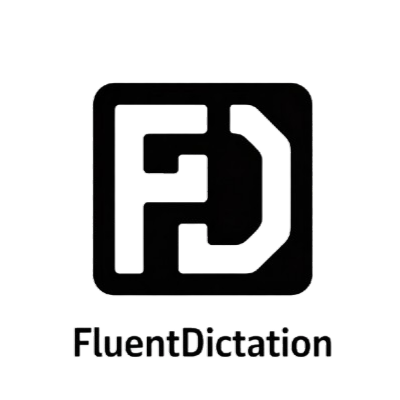Build Your First AI Agent in 30 Minutes (No Coding) – YouTube Dictation Transcript & Vocabulary
Selamat datang di FluentDictation—situs diktasi YouTube terbaik untuk belajar bahasa Inggris. Kuasai video level B1 ini dengan transkrip interaktif dan alat shadowing kami. Kami telah membagi "Build Your First AI Agent in 30 Minutes (No Coding)" menjadi segmen pendek, sempurna untuk latihan diktasi dan peningkatan pelafalan. Baca transkrip beranotasi, pelajari kosakata penting, dan tingkatkan kemampuan mendengarkan Anda. 👉 Mulai Diktasi
Bergabunglah dengan ribuan pelajar yang menggunakan alat diktasi YouTube kami untuk meningkatkan kemampuan mendengar dan menulis bahasa Inggris.

📺 Click to play this educational video. Best viewed with captions enabled for dictation practice.
Transkrip & Sorotan Interaktif
1.it is easier than ever before to build AI agents in 2025 AI agent AI agent agent agents Hi everyone I'm Ishan Sharma and the best skill you can learn in 2025 is how to build and sell AI agents Today in this video I'm going to show you how to build AI agents effortlessly without knowing how to code by simply using make.com It's going to be a tutorial Watch till the end because we'll be building a personal assistant agent This agent is going to help you plan your entire day tell you what events you have on your calendar help you prepare for those events It's also going to help you summarize all of your emails for the day It will help you reply to those emails as well and give you answers to any question that you might have All of this packed into one agent itself I'll show you how to make it make.com just had an amazing new update in which it allows you to now create agents from scratch right in make.com again with no coding simply by dragging and dropping and that is what we'll be having a look at today So hit the like button and subscribe and let's jump into the laptop and have a look at make.com So this as you can see is make.com It's an amazing platform with which you can build automations that can scale Now they have the latest update which allows you to create AI agents So let me log into it Let me sign in You can make a free account Now I've made a separate video talking about how to make simple AI automations using make.com We built a lead scenario and I'm going to show you how to build AI agents today So this is what make AI agents look like You can basically go ahead and click on create an agent We will basically go ahead and say let's just say that this agent is our personal assistant The model we can use any model I'll just go with 2.0 flash and the system prompt This is very important You can literally just go to chat GPT and ask it generate question I might have and chat GPD is going to give you a in-depth prompt for exactly this Right So what we'll do is we'll basically just have to copy this entire prompt and paste it inside of that box right here And as you can see now you have an in-depth prompt You can click on save And once you do that there you go This is your AI agent right here on mate.com But what does it lack It lacks system tools Now you gave it a system prompt which is going to help it get an idea for what all you have to do Right So it says you are a proactive intelligent and personal assistant for Ishan Sharma Your job is to help him organize and optimize his day manage his and answer any queries that he might have with accuracy and clarity You have to do day planning You have to do email management You have to just provide general knowledge support So that's what the prompt is But it also needs to have some tools So any AI agent is basically a large language model which has access to tools to actions that it can do So what you can basically do is you can go here and start adding tools Now we will have to create these tools from scratch which is what I'm going to show you right now So let's first of all go onto scenarios and we can start building scenarios from scratch And once we do that we can basically add those scenarios as tools into our AI agent for it to access those tools and execute certain functions For example a function could be all of your emails So that is going to be one scenario Another function could be looking at the events in your calendar and giving you a summary and planning your day That is another scenario that we can create So let me just go ahead and create a new scenario right here on make.com And we will start with our first app This one is going to be a Telegram bot right So let's say that you can access this agent on Telegram So we'll just go ahead and go for Telegram bot and I want to watch for updates So I'll just go ahead and do this I have already created a web hook Now you can add a web hook right here and we will go ahead and keep it like so And I will click on save and we will be able to save this as a Telegram bot Now you can very easily go on to Telegram and once you do that you can build your own bot from scratch So all you have to do is to basically just go here and just say forward slash newbot and this will help you create a new bot It will ask you for the name So you give it a name and then you will have a bot ready for you to use in telegram itself Once you do that there is going to be this little token that you can basically copy and you can then paste this token right into this telegram bot when you are adding a web hook So basically you go on to connection you add a connection and you enter this token right here which I've already entered before So I don't have to do this all the way again So this should be good to go And now we have a telegram bot which will watch for replies and messages Okay that is the first step The next step is for me to create a router So I want to have a if else condition here If I am that I want you to plan my day then it should access my Google calendar and then plan my day using a Gemini module and then give me a response afterwards If it does not say plan my day I can ask it to do something else So for that I need a router So I'll go ahead and search for a router module which is right here And as you can see now I have two different conditions So the first condition I can set up a filter and I can say label um check for plan my day request the condition is going to be basically on the text that we get So the message text right so you can basically just drag and drop the output from this telegram bot is all of this information Now we go into the message section We can drag and drop the text part of it Right And then we can basically say equals to or contains contains case insensitive So I can say plan my day And that's all you need And you can then click on save So this is going to execute if the message contains plan my day And now we can start by adding our Google calendar Now I want it to search for all the events If I'm asking it to plan my day it first needs to have a look at the current events in my day itself So I'm going to ask it to search events And now I have already connected my Google calendar with make.com You can basically just click on add and it will ask you to sign in with Google and give it permission to read your Google calendar So you give it the permission and then you will have access to it like I have it right here Now there is a calendar ID that I can set So I'll just go ahead and click on this primary calendar ID Start date It's pretty much up to me but I can actually keep it to now So now is going to be the date and the end date is basically going to be now + 1 So basically what I want is I want it to look at my calendar from this particular time to the next one day and I wanted to scan for all the events in this particular time and when it does that it's going to be able to fetch all of my events in that particular time Click on select all and we can limit it by let's just say five for now can click on save and now we have a Google calendar module which will search all of the events Now I wanted to take this input into a Gemini LLM So I'll go onto Google Gemini AI module and I'll click on create a completion So create a completion is basically how you get a reply from Gemini Now I'm going to create a connection So you can add a connection and enter your API key which you can access by simply going on to AI studio which is basically Google AI studio and you can click on get API keys So once this thing loads up click on get API key and you can basically create an API key right here and then utilize that So once you do that you can basically then click on save and then you would have a good to go Gemini connection right here I already have this saved up right here so I won't do it again The model I'll just go with a very well- tested model which is Gemini 2.0 flash Now I'll go into the messages Role would be user parts would be text And this is where I can enter the prompt that I want Gemini to look at So this is where I'm going to ask Gemini to give me the complete plan of my day Look at it one by one and give me exactly what to do next So if I enter this text which is basically based on the following calendar events create a detailed and motivational day plan for me include time block suggestions for work meals exercise and breaks The event is going to be this summary and then this start So what you can also do is before we go ahead with this Gemini module let me just delete this and start with a text aggregator So this is a way for us to take all of the text together The model would be Google calendar Text would be the result that we get from it Um which is going to be summary at start time So we'll go ahead and put that and then we will put a row separator and then we'll click on save So what this does is it basically looks at your Google calendar and it's going to check for events one by one and give you those events Now if you don't add this text aggregator it will keep firing Gemini again and again So it will get just one event and then will try to plan your entire day around it Let's say you have four meetings in a particular day If you don't use text aggregator it will give you one event to Gemini and the Gemini will think that okay you only have one meeting Then it will plan your day accordingly then it will get another the next meeting then it will plan the entire day accordingly So it will send you multiple messages and multiple responses which you want to avoid So you want Google calendar to give you just one complete answer with all of the events lined up in one text field which is what you will get with text aggregator So I set it up like that and I can save it and I can add another module which would be our Gemini bot right here create a completion You can add a connection So you can basically oh wait a minute you can basically click on add and get your API key from Google AI studio So click on get API key and then you can paste that key for free and create a connection I already have one so I will not do that again You can go and add any model I'll go with Gemini 2.0 flash And then we can add our message So I'll go ahead and click on role of user parts would be message type would be text and then we can enter the actual text which we receive from the tools So what we have to basically do here is create this prompt So based on the following calendar events create a detailed and motivational day plan for me include time block suggestions for work meals exercise and breaks and then I can write down all the events So this is going to be the output I get from the text aggregator which is I've mentioned right here Keep the response to less than,000 characters Right This is important because Gemini often gives you a very long reply which you do not really want So now we're going to go ahead and click on save I think that looks good And let's just you know test it out once and let's wait for a message So I'll go ahead into this particular bot and I'll say let's just say plan my day and it should get a response which I got right here and then it gave us an error in Google calendar Let's have a look at this So it says um invalid date and parameter time max Okay we need to fix this right now We can fix it by by writing this and then we can click on save And now let's try to save this one And let's try to run this once again Let me again say plan my day please You can write anything as long as it has plan my day in it It should work So as you can see it's going to go ahead and go through the router It has plan my day text So it went through the tools and we got the response in Gemini AI which is now if you go in the output you get the result So you get this as the entire day plan right So this is what we basically have Now we need to receive this as well So we'll go on to Telegram and then we'll go on to send a message or reply And right here we can basically just go on to our particular bot You can click on the chat ID which we can derive right from our telegram message So whoever sent us this message will have a chat ID So I'll go on to chat and I'll just take this ID and drop drag and drop it in the chat ID section And that should be good to go And then we have the text section which is basically going to be the response from the Google Gemini AI So I'll go ahead and grab this result and paste it right here And everything else should just be okay And once we save this we can now go ahead and run this automation Now if I again go here and say "Plan my day," it should get back to me with a reply So let's go back here And this is my one simple message It's going to help me plan my day in less than a,000 characters Very simple to set up Doesn't take a lot of time And now you have one scenario ready to go How cool is that If that sounds exciting if you've already built this to this point hit the like button Let me know also in the comment section if you have any questions about what I'm doing right now But this is the router We can also set one more condition So we can say it set up a filter and we can ask it um any other query So if it has any other question if you're asking um the condition is going to be from the message that we get So the text and contains does not contain actually So does not contain plan my day So if you do not have this as a message and we can just click on save So if you don't say plan my day in your message then any other query will pass through this other condition So we can again attach it to a Gemini AI which will be to create a completion We can again hook it up with a 2.0 flash message is role is user parts message type is text and the text is going to be the message we got as the question So we can basically say that you are a smart concise AI assistant Answer the following question clearly and helpfully And then I can basically paste in the question which is the response I get from the Gemini AI if I can see that Um so that that's going to be from the message itself So that is going to be text So I'll paste the text right here and I can now save this as it is Let's let's try running this right now and seeing what happens So I'm going to ask a different question this time I'll say why is the sky blue and it should get back to me with a message from Gemini itself Let's wait and watch Does it work or does it not work Okay I don't think this works Let's see Let's see what's happening Okay it does work Okay we don't have the message um send message feature right here So let's quickly add that that So we'll go send a message Um the bot is this one The chat ID is from the bot itself which is right here And the text is going to be the response from the Gemini AI And that is all that we need Let me try saving this once again And let's try running this And let me ask a different question Um how tall is Empire State Building Let's see Should get back to me with the answer The Empire State Building is this feet tall to the tip of its lightning rod And there you go You have a ready to go scenario which is going to help you plan your day or it can also help you answer any of the questions that you might have built right in front of you without writing a single line of code How cool is that So this is one scenario Let's build one more scenario so that our agent can actually have more tools to use So we would basically save this once again We can call this um scenario one for our agent Let's make one more scenario right here So I'll quickly go ahead and show you how to do it Let's try to make a scenario which will help us summarize our emails So we would first of all need to get access to Gmail watch emails So this is going to get access to all of your emails Now you need to login into this to give you access So you basically can click on add and sign in with your Google account Give it access to your email I have already given it access to a email I'll keep the folder as all mail Let's see if that works All mail is good to go And everything else looks nice Let's put the maximum number of results to five Mark emails as read Show advanced settings And you basically now have an ability to read all the emails right So let's just click on save The criteria is going to be all emails And now we can save the emails Emails after a specific date All emails Date Let's just put the date to be I don't know 20 25th Let's go with that And now we have this one module which will check for all the emails Let's say I want to summarize these emails right So what do we do about that We can basically add a module which is going to look at all of these emails So we'll have a Gemini It will help us summarize and create a response Again the same thing create a simple connection Add your API key We'll add 2.0 flash once again because it's fast It's simple It is reliable We'll add the role to be user paths to be message type to be text and then the actual text itself Now this is where we need to enter uh what do we want this module to do So we wanted to look at all of our emails summarize those emails and then get back to me with a solid reply and give me suggestions on how to reply to those emails as well Now what we can also do is instead of going through this one by one we can simply just you know delete this module attach it to a text aggregator Gmail watch emails text would be the reply we get subject and the text sent by the sender name from the email address Yeah And then we can basically have a row separator So we'll have a new row And we can now save all of this And now we can attach our final module to create a completion And this should be better So let's just go with 2.0 flash Um I'll go with role to be user paths to be text and the text itself So you are an email manager Your role is to look at the below emails summarize them and suggest a reply to each a twoline reply to each for example emails And let's just you know write uh the text that we get from the text aggregator Then we can click on save And then what we can do is we can take this response and we can send it as a email as well So let's just go to Gmail and send an email Let's go with that Now again you need to add a connection if you have not already And this is where we can set where do you want to send this email Now I can send it to my work email which is this one right here And the subject could basically be your email report And we can also have the content which would actually be the result itself That's all you need Um we can quickly just click on save And this is our simple scenario which is going to give us check all of our emails take them together give it to Gemini to summarize it to give us a reply and then send it back to another email of ours So let me give you an example of what that would look like So if I run this once I basically have to send an email to hey and be like uh sup and I can get back by saying um what do you think is the deadline for the project we are doing with Google and then we can basically just send this email and let's see what happens So it got one email it sent it to the text aggregator it sent it to the summarizer and then send that as an email itself So this is working flawlessly We can to testify to see if it works We can always just go to our actual email and get this as a report Okay here's a here's a summary and the suggested email for the each email from Don Pivot partners We got some email and it is giving us this huge chunk of text Now we can always make it more structured but this is just an example of how the summarizer and replier would actually work So this is basically how it works We've built two scenarios now Now all we have to do is let's just say uh scenario two for our agent and we can basically just save this And once we do that let's go back to the main agents and we can turn this on as well And once we do that if you go back you basically should be having two scenarios which are working for us and we can add that to our agent and then our agent would be good to go Now you can change the schedule to on demand and then save it right here And then this would be available as a scenario to add in our agent as well So now if we go into our agent we have our system prompt which I already showed you This is the system prompt But then we also have access to tools We click on this You can basically add scenario one and scenario two So we'll click on this and then we can add both of them into our agent like so Then we can just click on save and now this agent is good to go There are so many apps you can actually be using but I'm just giving you a very simple example of using Telegram bot in which I can basically watch for updates and we can again you know add our bot Click on save We can save this and now we can ask any question to this current bot that we have because after this we can search agents and you have the make AI agent right here The option is to run an agent and now we can select the agent that we want to run For our case we'll be running the personal assistant agent which has access to both of these scenarios right here And now I can basically just say save And there you go This is what an agent looks like I can now run this And that is literally all you need to create an AI agent from scratch This is what it looks like You can simply message it anything you want right here You can ask it any questions You can ask it to check your your status for the day your plan for the day You can ask it to summarize all of your emails reply to your emails and it will do that effortlessly right using make.com This is how you create make agents from scratch without writing a single line of code If you want to learn more about make.com and how to build agents with it check out my previous video I made on how to make scenarios using make.com if you want to understand the basics of that But this is an incredibly powerful platform which can help you create any AI automation and now AI agents as well Go have a look at that Thanks a lot for watching this video till the very end I will see you all in the next video Hit the like button and subscribe And thanks to make.com for sponsoring this video I'll see you in the next one Bye-bye
💡 Tap the highlighted words to see definitions and examples
Kosakata Kunci (CEFR B1)
completely
B1(manner) In a complete manner
Example:
"you can paste that key for completely"
capabilities
B2The power or ability to generate an outcome
Example:
"AI agent AI agent agent capabilities"
stepbystep
B1A B1-level word commonly used in this context.
Example:
"make.com It's going to be a stepbystep"
experience
B1The effect upon the judgment or feelings produced by any event, whether witnessed or participated in; personal and direct impressions as contrasted with description or fancies; personal acquaintance; actual enjoyment or suffering.
Example:
"make.com again with no coding experience"
generation
B2The fact of creating something, or bringing something into being; production, creation.
Example:
"make.com We built a lead generation"
welldetailed
B2A B2-level word commonly used in this context.
Example:
"welldetailed in-depth prompt for exactly"
efficient
B1A cause; something that causes an effect
Example:
"efficient personal assistant for Ishan"
communications
B2The act or fact of communicating anything; transmission.
Example:
"communications and answer any queries"
summarizing
B2To prepare a summary of (something).
Example:
"example a function could be summarizing"
messaging
B1To send a message to; to transmit a message to, e.g. as text via a cell phone.
Example:
"else condition here If I am messaging"
| Kata | CEFR | Definisi |
|---|---|---|
| completely | B1 | (manner) In a complete manner |
| capabilities | B2 | The power or ability to generate an outcome |
| stepbystep | B1 | A B1-level word commonly used in this context. |
| experience | B1 | The effect upon the judgment or feelings produced by any event, whether witnessed or participated in; personal and direct impressions as contrasted with description or fancies; personal acquaintance; actual enjoyment or suffering. |
| generation | B2 | The fact of creating something, or bringing something into being; production, creation. |
| welldetailed | B2 | A B2-level word commonly used in this context. |
| efficient | B1 | A cause; something that causes an effect |
| communications | B2 | The act or fact of communicating anything; transmission. |
| summarizing | B2 | To prepare a summary of (something). |
| messaging | B1 | To send a message to; to transmit a message to, e.g. as text via a cell phone. |
Ingin lebih banyak latihan diktasi YouTube? Kunjungi pusat latihan.
Ingin menerjemahkan beberapa bahasa sekaligus? KunjungiWant to translate multiple languages at once? Visit our Penerjemah Multi Bahasa.
Tips Tata Bahasa & Pelafalan untuk Diktasi
Chunking
Perhatikan jeda pembicara setelah frasa untuk membantu pemahaman.
Linking
Dengarkan pengucapan terhubung saat kata-kata menyatu.
Intonation
Perhatikan perubahan intonasi yang menonjolkan informasi penting.
Analisis Kesulitan & Statistik Video
Materi Diktasi yang Dapat Diunduh
Download Study Materials
Download these resources to practice offline. The transcript helps with reading comprehension, SRT subtitles work with video players, and the vocabulary list is perfect for flashcard apps.
Ready to practice?
Start your dictation practice now with this video and improve your English listening skills.