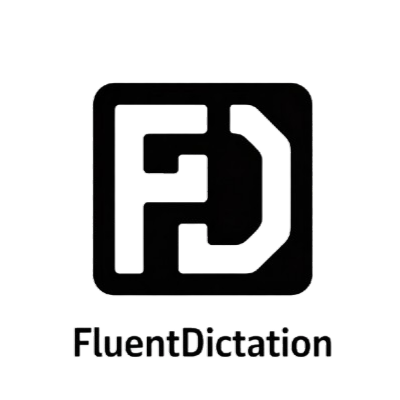Animating a Bouncing PIN In After Effects Ep34/48 [Adobe After Effects for Beginners] – YouTube Dictation Transcript & Vocabulary
Selamat datang di FluentDictation—situs diktasi YouTube terbaik untuk belajar bahasa Inggris. Kuasai video level B1 ini dengan transkrip interaktif dan alat shadowing kami. Kami telah membagi "Animating a Bouncing PIN In After Effects Ep34/48 [Adobe After Effects for Beginners]" menjadi segmen pendek, sempurna untuk latihan diktasi dan peningkatan pelafalan. Baca transkrip beranotasi, pelajari kosakata penting, dan tingkatkan kemampuan mendengarkan Anda. 👉 Mulai Diktasi
Bergabunglah dengan ribuan pelajar yang menggunakan alat diktasi YouTube kami untuk meningkatkan kemampuan mendengar dan menulis bahasa Inggris.

📺 Click to play this educational video. Best viewed with captions enabled for dictation practice.
Transkrip & Sorotan Interaktif
1.(gentle music) - Hello, and welcome to the 34th video in this Beginner's guide to Adobe After Effects
2.In this tutorial, I'm going to demonstrate how to create a simple bouncing pin animation in After Effects
3.So in the previous episode we made a start on our video presentation, where we animated some type and a background image
4.In this video we are going to continue on, and add the next animation element
5.In this video I'm going to show you how to animate a bouncing pin, like this, which we will then add to complete the first part of the intro animation sequence
💡 Tap the highlighted words to see definitions and examples
Kosakata Kunci (CEFR B1)
automatically
B2In an automatic manner.
Example:
"automatically for Scale."
transition
B2The process of change from one form, state, style or place to another.
Example:
"to animate a simple transition"
between
B1A kind of needle, shorter than a sharp, with a small rounded eye, used for making fine stitches on heavy fabrics.
Example:
"between these two keyframes is quite short,"
dragging
B1To pull along a surface or through a medium, sometimes with difficulty.
Example:
"Upon dragging, we will add a new keyframe"
pasting
B1To stick with paste; to cause to adhere by or as if by paste.
Example:
"Upon pasting, a new keyframe will appear"
animating
A2To impart motion or the appearance of motion to.
Example:
"the following topics: Animating a graphic,"
covering
B1To place something over or upon, as to conceal or protect.
Example:
"So in this video, we'll be covering"
following
A2To go after; to pursue; to move behind in the same path or direction.
Example:
"the following topics: Animating a graphic,"
prepared
B1To make ready for a specific future purpose; to set up; to assemble or equip.
Example:
"So this is a graphic that has been prepared"
assistant
A2Someone who is present; a bystander, a witness.
Example:
"I'll come down to Keyframe Assistant"
| Kata | CEFR | Definisi |
|---|---|---|
| automatically | B2 | In an automatic manner. |
| transition | B2 | The process of change from one form, state, style or place to another. |
| between | B1 | A kind of needle, shorter than a sharp, with a small rounded eye, used for making fine stitches on heavy fabrics. |
| dragging | B1 | To pull along a surface or through a medium, sometimes with difficulty. |
| pasting | B1 | To stick with paste; to cause to adhere by or as if by paste. |
| animating | A2 | To impart motion or the appearance of motion to. |
| covering | B1 | To place something over or upon, as to conceal or protect. |
| following | A2 | To go after; to pursue; to move behind in the same path or direction. |
| prepared | B1 | To make ready for a specific future purpose; to set up; to assemble or equip. |
| assistant | A2 | Someone who is present; a bystander, a witness. |
Ingin lebih banyak latihan diktasi YouTube? Kunjungi pusat latihan.
Ingin menerjemahkan beberapa bahasa sekaligus? KunjungiWant to translate multiple languages at once? Visit our Penerjemah Multi Bahasa.
Tips Tata Bahasa & Pelafalan untuk Diktasi
Chunking
Perhatikan jeda pembicara setelah frasa untuk membantu pemahaman.
Linking
Dengarkan pengucapan terhubung saat kata-kata menyatu.
Intonation
Perhatikan perubahan intonasi yang menonjolkan informasi penting.
Analisis Kesulitan & Statistik Video
Materi Diktasi yang Dapat Diunduh
Download Study Materials
Download these resources to practice offline. The transcript helps with reading comprehension, SRT subtitles work with video players, and the vocabulary list is perfect for flashcard apps.
Ready to practice?
Start your dictation practice now with this video and improve your English listening skills.